Need a hand?
Vadacom’s online Support Portal provides comprehensive resources to help you 24/7.
If you can’t find exactly what you’re looking for, simply contact your Reseller Partner or Vadacom’s friendly Customer Support team.
Self-service helpful information in realtime.
For general use and help documentation you can use our Knowledge Base
Direct Access To Knowledge Base
Get notified about scheduled maintenance, planned downtimes, and potential disruptions.
User Guides
Give you extra confidence as you get started, and extend your knowledge.
Product Updates
Let you know about new features and enhancements.
Ticket Management
Easily manage existing tickets, add new tickets or see your activity feed.
The support portal is a handy one stop shop for all your support requests.
Get up and running using quick links
Download the Softphone for your device(s).
Contact your organisation admin for your login credentials.

Direct Download NextVoice for MacOS v2.0.14
Supported : MacOS: 11 – 12

Download NextVoice for Android –
on Google Play
Supported : Android: 6-13

Download Vadacom Buddy for Android –
on Google Play
Supported : Android: 6-12

